Free up space in SharePoint Online / OneDrive
Running out of space. This site is almost out of storage space.
Is this the warrning message you see in your SharePoint environment? One reason for this could be file versions. If it is the case, our tool can help you to clean up the version history and to release the storage space.
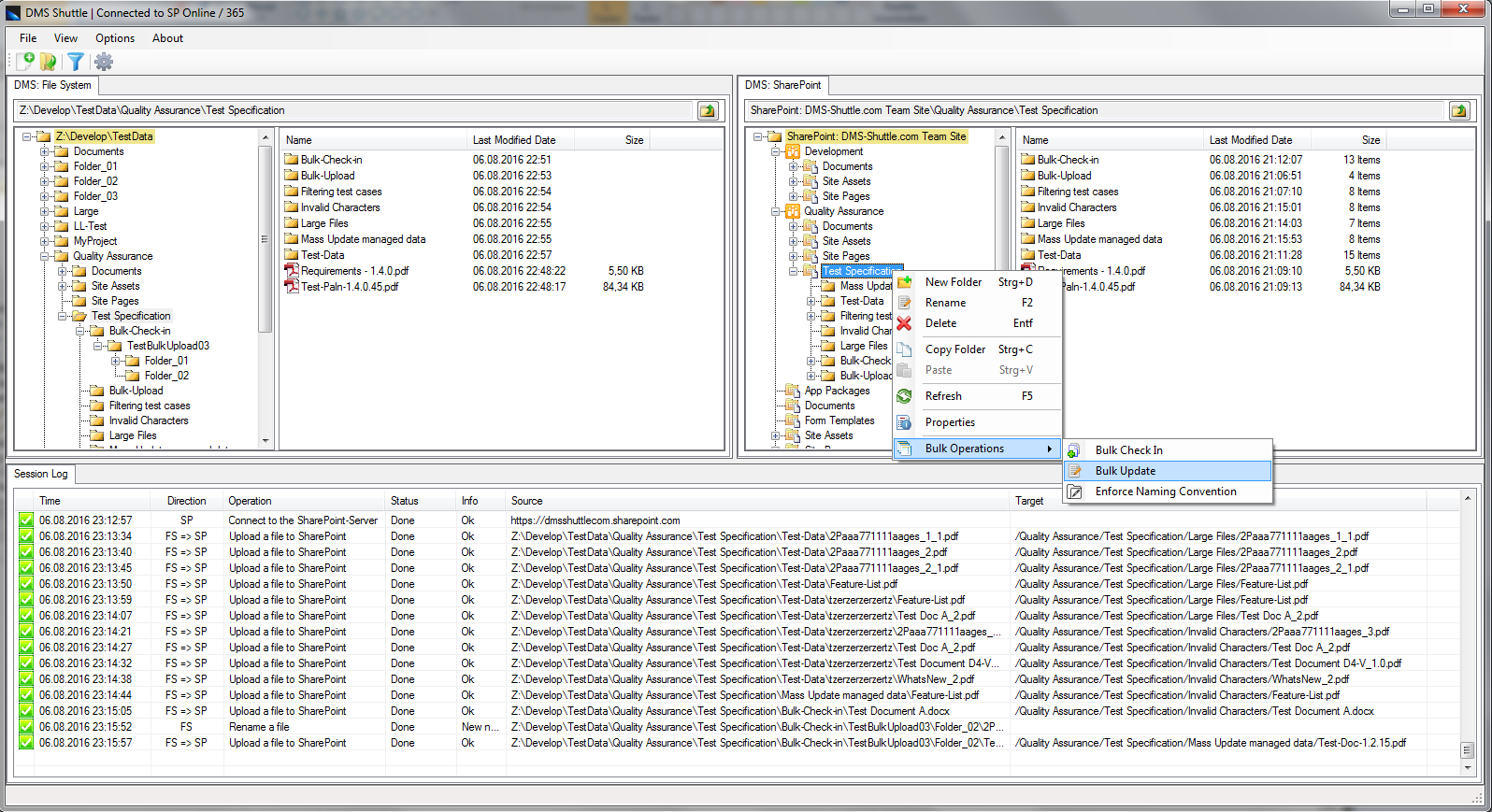
Don’t forget to read the documentation on DMS-Shuttle.com
Bulk delete version history
The DMS-Shuttle tool can be useful in different ways. It includes features that can be used for both SharePoint Migration and SharePoint Content Management.